Het is een feit dat u zich geen zorgen hoeft te maken.
eHouse Ethernet (LAN) | eHouse 1 (RS-485/422 - Full duplex) | eHouse KAN + RF | eHouse WiFi b / g / n | eHouse PRO, Hybride, BMS | Software |
eHouse PRO (central BAS switch-board) | eHouse Hybrid (multi-communication BAS) | eHouse BMS (Integrated third party oplossings)
eHouse.PRO/Hybrid/BMS Solution:
- BMS / BAS-protocollen geïmplementeerd voor software-integratie van derden
- Building Information Modeling (BIM)
- Geïntegreerd beveiligingssysteem
- Geïntegreerde gedecentraliseerde, bedrade en draadloze eHouse-apparaten (LAN, RS-485, CAN, WiFi, RF)
- Gebouwautomatiseringssysteem (BAS)
- Gebouwbeheersysteem (GBS)
- Geïntegreerde oplossingen van derden (BAS / BMS)
- eHouse Server / Proxy / Cloud (software, webapplicaties) - optioneel voor indirecte toegang tot installatie
- lokale I / O-uitbreidingsmodules (SPI / I2C)
- systeemserver eHouse.PRO Linux microcomputer Raspberry PI 1..4, Orange PI, Banana Pi/Pro, Thinker Board
- lokale I / O-uitbreidingsmodules (SPI / I2C) - als een beveiligingssysteem vereist is
- Geïntegreerde andere eHouse-varianten (LAN, RS-485/422, CAN, RF, WiFi)
- eHouse Server / Proxy / Cloud (software, webapplicaties)
- systeemserver eHouse.PRO Linux microcomputer RaspberryPI 1..4, OrangePI, BananaPi/Pro, Thinker Board, x86, x64
Variant based on eHouse LAN/RS-485 I/O can be dispersed with individually desired way (small room-switchboards).
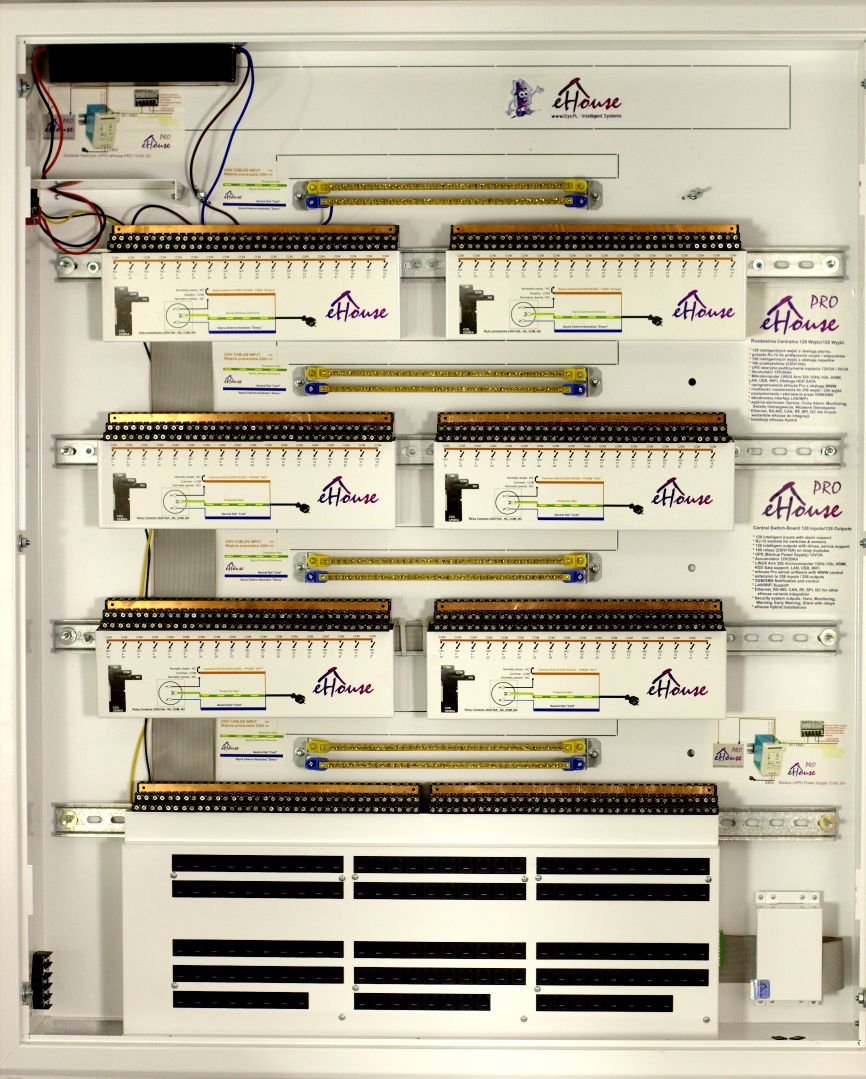
Het kan werken onder toezicht van de eHouse PRO / BMS / Hybrid, @City server die andere bekabelde en draadloze communicatie-interfaces integreert die beschikbaar zijn in de eHouse en @City IoT systems.
De volgende systemen zijn beschikbaar: eHouse RF, eHouse WiFi, IoT / IIoT LoRaWAN, IoT/IIoT GSM 2G..4G/CATM1/NBIoT of bedraad eHouse KAN, eHouse RS485 / 422, eHouse Ethernet, eHouse PRO.
Dit maakt integratie en werking in synergie van elk apparaat in eHouse en @City IoT systems for more distributed applications.
Creating a hybrid system allows any choice of communication interfaces, if it is conditioned by technical requirements, preferences or the budget of the project.
Extra functies van @City IoT, eHouse Server Software
- BACNet IP, ModBus TCP, MQTT, UDP, TCP, UDP + TCP, bestandssysteem, database-integraties
- Speciale algoritmen maken om de functionaliteit van het systeem te wijzigen of uit te breiden
- werken op afstand - indirecte communicatie via eHouse-proxy Server, eHouse Cloud
- Besturing via WWW (html-link), SMS
- Gegevens archiveren, rapporten maken, opslaan in databases
- lokaal werk - directe communicatie met installatie (permanent openbaar IP-adres, DDNS-service)
- BIM - Building Information Modeling. Collecting information and processing it
It will be run automatically each time server software is reset.

Initial configuration of the eHouse.PRO binary outputs (on/off) and single outputs programs
De inhoud van dit paneel heeft verschillende functies:
- geavanceerde gebeurtenissen / configuratiebesturingsopdrachten maken - naar de wachtrij schrijven (Uitvoeren)
- geavanceerde gebeurtenissen / configuratiebesturingsopdrachten maken die via het klembord kunnen worden gekopieerd (kopiëren)
- initial controller configuration/program (after each reset, and switch the program). The current state of all fields is saved on the system server after pressing the common button Bijwerken
Program "0" contains default settings and is copied to newly created program.
- Uitschakelen - Disable output status change. Ignoring control commands for a single output (e.g. when used as a dual output to control blinds / valves servos)
- beheerder - Hiermee kunt u enkele opties wijzigen, zoals Uitschakelen
- Herhaalt - Aantal herhalingen van het inschakelen van de uitgang (cyclische modus)
- Tijd aan - Time to turn the output on (for On/Toggle command). After this time, the output will be turned off.
- Vrije tijd - Time off the output. This parameter is important if the number of repetitions Herhaalt is groter dan nul






